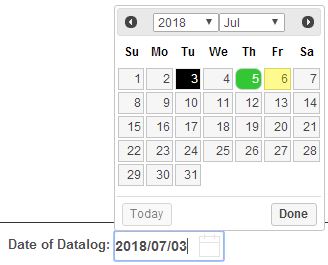| No. |
This is the number of data log on the specified day. |
| Fecha/Hora |
This is a record of the Date (yyyy/mm/dd) and Time (hh:mm:ss) that the data was recorded. The interval between every log can be set in /Configuration/ UPS configuration/ Test Log/UPS Recorder/. |
| Tensión de la Línea de Entrada (V) |
This section shows records of the UPS Input voltage readings. |
| Tensión de Salida (V) |
This section shows records of the UPS Output voltage readings. |
| Frecuencia (Hz) |
This section shows records of the UPS Input Frequency. |
| Carga (%) |
This section shows records of the UPS Output loading. |
| Capacidad (%) |
This section shows records of the UPS battery capacity. |
| Tensión de la Batería(V) |
This section shows records of the UPS battery voltage. |
| Cell Volt.(V) |
This section shows records of the UPS cell voltage. |
| Temperatura(°C °F) |
This section shows records of the UPS internal temperature. |
| Env. Temp.(°C °F) |
This section shows records of NetFeeler temperature. (if NetFeeler is connected) |
| Env. Humidity |
This section shows records of NetFeeler humidity. (if NetFeeler is connected) |